Step 1. Click HACS and Choose Integrations
Step 2. Click Explore & download repositories
Step 3. Search Xiaomi MioT
Step 4. Click Download
Step 5. Select Version and Download
Step 6. While a monment, output pending restart message then restart HA
Step 7. Click Restart
Step 8. Click Setting -> Device & Service
Step 9. Click ADD Integration
Step 10. Search & Select Xiaomi MioT
Step 11. Select Login Xiaomi account
Step 12. Input email & passowrd, then choose Singapore server
Step 13. Select Batch Input Devices
Step 14. Wait a moment, then it will finish automatically adding pending devices
Finish.









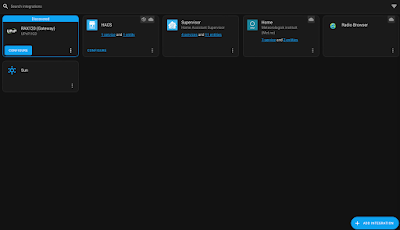








0 留言